スマートフォンの需要は高まっており、おじいちゃんおばあちゃん世代も持つようになっています。
しかし操作方法が、いまいちわからないという場面有りますよね。
LINEおしえてと言われてもよくわからない。孫や娘とラインで話せたらと思いつつ登録方法が分からない。
登録方法は複数ありますが、いっぱい教えられても・・・1つだけ教えてくれればよいと言う方もいらっしゃるのではないでしょうか。
以下友だち追加の手順を1つだけ分かりやすく記載します。
手順
①LINEのアプリを開くと以下の画面が表示されるので、画面右上の人マーク+(下の画像赤枠)を指でタップ。

②友だち追加の画面が表示さるので虫眼鏡マーク(下の画像赤枠)を指でタップ

③友だち検索の画面が表示されるのでIDに緑のポッチを合わせて友だちのIDで検索欄(下の画像赤枠)に追加したい友だちのIDを入力し、検索ボタンを指でタップ
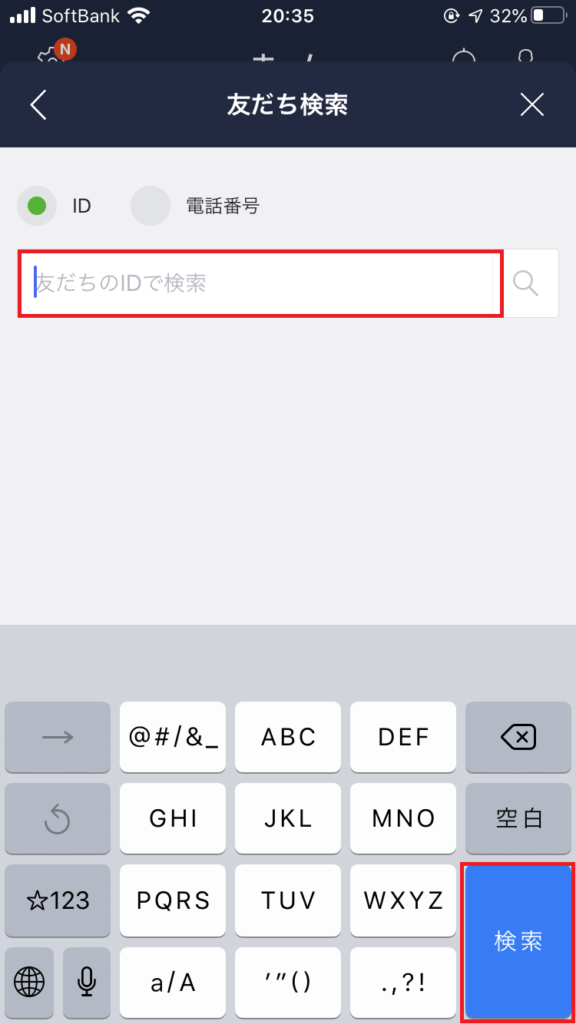
④該当のIDが存在すれば検索結果が表示されるので、誤りがなければ[追加]ボタンを指でタップ

以上で友達追加は完了です。
※今回の登録方法は、相手と近くにいない場合に有効です。相手が、ID検索を許可している必要があります。
お疲れ様でした。
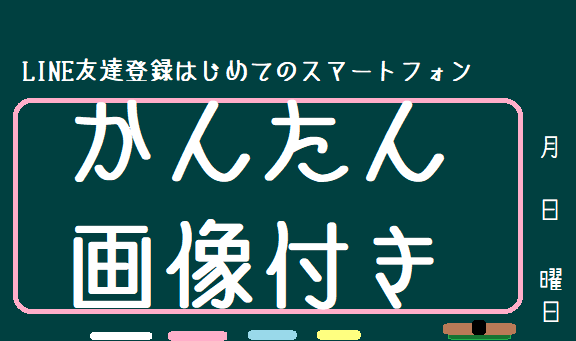


コメント