サーバにログイン
[Hyper-Vマネージャ]-[仮想ゲストOS]を右クリック
※仮想ゲストOSが起動している場合は、シャットダウンが必要。
[設定]-[メモリ]を選択
動的メモリを有効化
最小値、最大値を設定することで、デッドリソースを解放できるので、固定メモリで仮想ゲストOSが起動しない場合は、この設定によりリソースを柔軟に活用し起動できる可能性がある。
全ての仮想ゲストOSでいっぱいいっぱいメモリリソースを使用し、根本的に物理メモリが足りない場合は、メモリ増設を検討したほうが良いだろう。
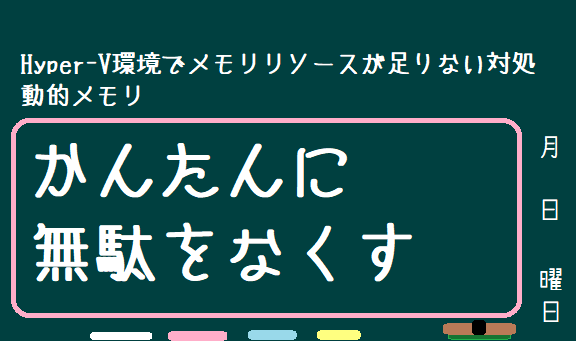 パソコン
パソコンサーバにログイン
[Hyper-Vマネージャ]-[仮想ゲストOS]を右クリック
※仮想ゲストOSが起動している場合は、シャットダウンが必要。
[設定]-[メモリ]を選択
動的メモリを有効化
最小値、最大値を設定することで、デッドリソースを解放できるので、固定メモリで仮想ゲストOSが起動しない場合は、この設定によりリソースを柔軟に活用し起動できる可能性がある。
全ての仮想ゲストOSでいっぱいいっぱいメモリリソースを使用し、根本的に物理メモリが足りない場合は、メモリ増設を検討したほうが良いだろう。
コメント