パソコンのログインパスワードを忘れてしまった。遺族に残されたPCのパスワードがわからないなど、パソコンにログインできない状況は様々あるかと思います。
そんな困ったときには、フリーソフトの Lazesoft Recover My Password で対処可能です。
前提条件
- OSのバージョンを覚えていること
あとは、該当バージョンのものをディスクに焼いてPCに読み込ませてダウンロードサイトに記載してある手順に沿って操作するだけです。
これで、パスワードはリセットできます。
実際に実施した手順は、追って更新します。
※この方法が全てではありません。1例としてご参考いただければ幸いです。この記事を参考に実施したトラブルについては一切責任をとれません。
※悪用は絶対ダメです。自身や知人、ご友人で困っている方がいたら助けてあげてください。
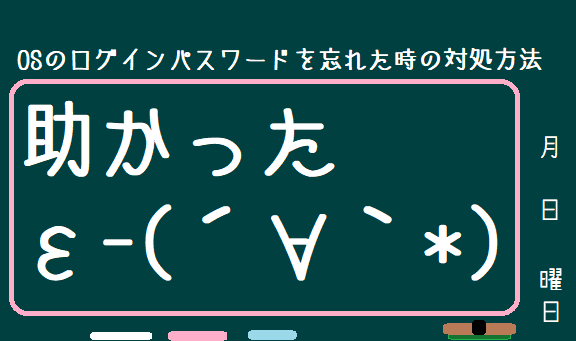
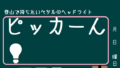
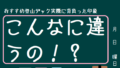
コメント